Searching
Click the Search Tab on the homepage.
![]()
You will
see that the screen automatically starts at Quick Search.
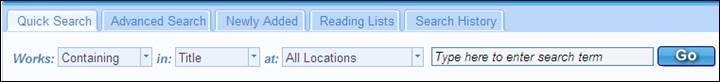
There are a
range of options to help you find the items you want. Click the drop down
arrows to see all search options.
Works: means a book, CD, DVD etc.
Beginning: use this function if you know the exact name of an author
or title.
Containing: Use this function if you only know a part of a title or
author name.
In: means the word is in one of those options, for example
in the title.
At: means you can search a certain location or all
locations.
Exact Author or Title Search
If you know
the exact name of the author or
title you want, you need to use Works: Beginning
to get the best match.
Exact Author Search – George Orwell
Note: The correct format to search in our
system is Family Name, First Name
(Orwell, George).
![]()
![]()
![]()
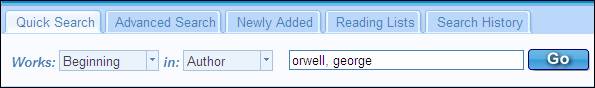
Exact Title Search – Harry Potter
and the Half Blood Prince
![]()
![]()
![]()
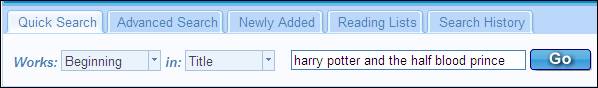
In both
cases the Author or Title you require will be at the top of the results list
because you used the search format Works: Beginning and you knew the exact Author and Title.
Part of Author Name or Title Search
If you know
a part or keyword of an author name or title then use Works: Containing to narrow your search.
Part or Keyword of Author Name – McNab
In this
search you know the author had the family name McNab
but you don’t know the first name.
![]()
![]()

Note: that in a Containing search you can also select the library location, to
further narrow your search.
The same strategy
applies to Works: Containing in a
title search.
In a Works: Containing search
Example! To find the work ‘The Boys From Brazil’, you could type
the word ‘boys’ in the search box. Note you get 148 results, with the title you
are after not appearing till page 4 and the 40th result!
![]()
![]()
![]()
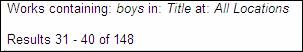

![]()
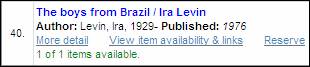
To have a more effective search it is better to type ‘boys’
and ‘
![]()
![]()
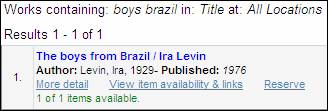
You can find out more about the work by clicking the More detail link. To see more detail about availability and for other links click View item availability & links .