Newly Added Works
Want to find out what new DVDs or other items the library
has? You can through the Newly Added
feature of the catalogue.
Starting from Search,
click the Newly Added tab. You will
see the basic search screen for newly added works.
![]()

There are a number of ways to search for items – by time,
format, location and language or a combination of any of these options.
For example: To look for DVDs in any language added to the
collection in the last 28 days and currently on the shelf, you would set up
your search as below.

Click the GO
button. The results are shown as in any catalogue search results display and
you can then expand more details such as item availability shown below.
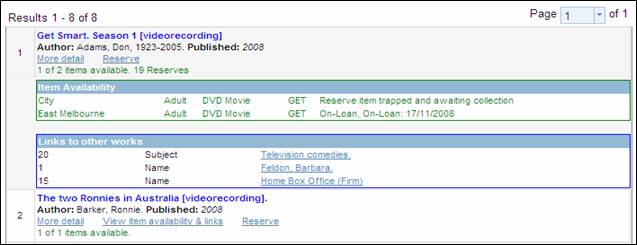
Hot Tip! If something is reserved for a
customer, it will show as being on shelf.
You can reserve it too by clicking the Reserve link and
logging on.